Inventory / Style Swap Feature
In Teesom you are able to purchase a style that came from one vendor’s catalog from a different supplier.
The catch is that we have to change the Style Code on the PO so that the supplier we’re buying from will recognize and accept it.
You can swap style codes on the PO wizard:
- Select the supplier you intend to purchase from. (Teesom will let you know if any of the goods currently on the PO Wizard do not actually belong to that vendor.)
- Click on “Link To matching Color and Size for the (Supplier)”:
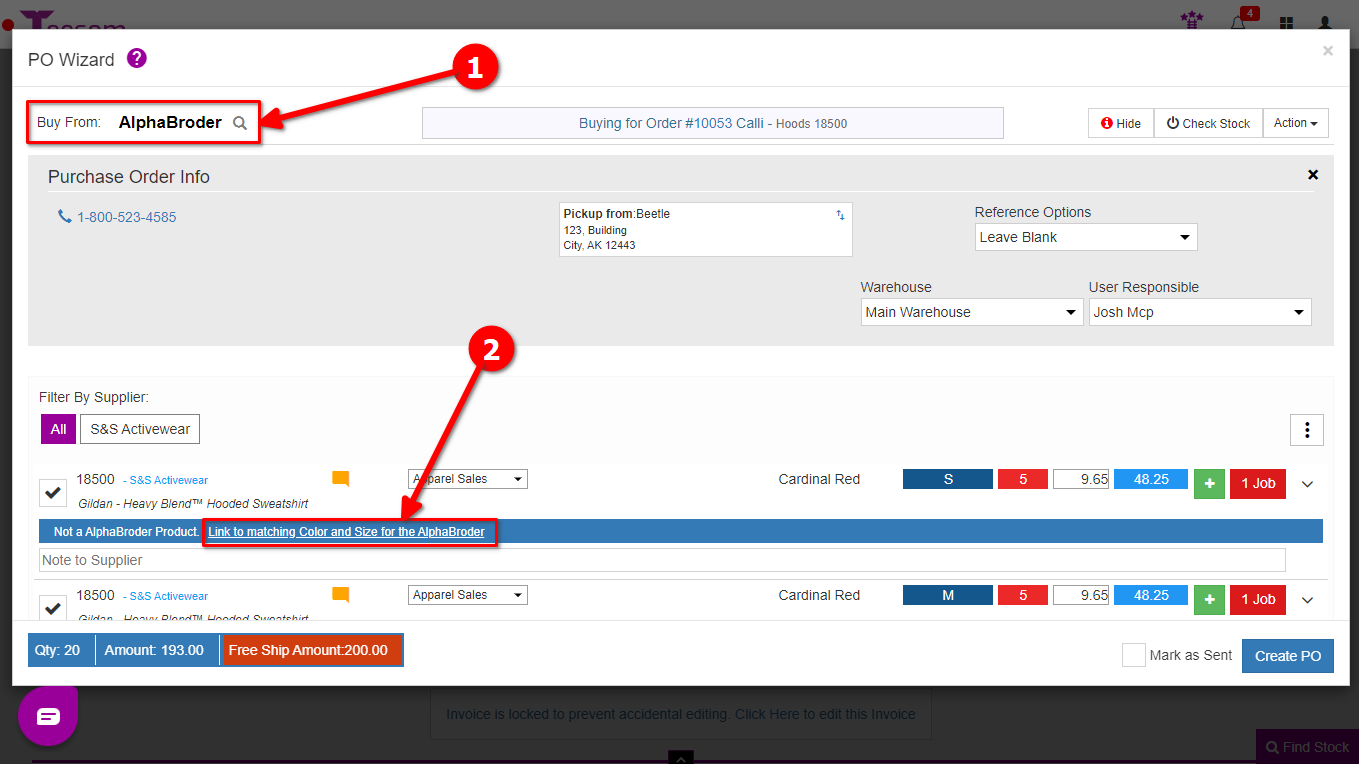
For a more comprehensive walkthrough of swapping styles on the PO wizard, please see: https://help.teesom.com/manual/swapping-styles-on-the-po-wizard/
You can also link vendor style codes before creating a PO via the Inventory page, to learn more please see: https://help.teesom.com/manual/inventory-swap-feature/
Related Articles
Vendor Integration
Teesom provides real-time Live Integration with several vendors for retrieving Style, Stock and Pricing information, as well as for submitting purchase orders electronically. The current integrated vendors are; AlphaBroder, SanMar and S&S Activewear. ...